A keyboard and mouse are a part of our life, and without them, we can’t run our businesses and do video editing, gaming, etc. If you are techy or use your laptop or gaming PC almost every time, you will surely have back pain if you do not sit in a proper position.
If you are an online streamer of games, or if you play games often in a day, then if not now, you will surely have back pain in the future. So as a laptop or PC user, you should know the answer to “what is the proper keyboard and mouse position for gaming.”
If you are a low-budget gamer and don’t have a proper setup like a proper table and a chair for PC gaming, it would be very difficult to get rid of pain in your body. Health comes first, so you should always buy a proper table and a chair for your gaming setup.
What is the Proper Keyboard and Mouse Position for Gaming?
And if you are a mid or high-budget gamer, you will have a proper gaming setup. If you have, then you are almost out of trouble. Only getting a table and a chair does not reduce the pain in the back. You also have to properly adjust the position of your keyboard and mouse while gaming.
Before coming to the point, we should know the ergonomic technique. The ergonomic technique has become a trend in the gaming, typing, and computer industries.
What Is An Ergonomic Technique For Gaming?
The ergonomic technique is very beneficial. It creates a relaxed and comfortable environment for gaming, online streaming, and everything you can do on a laptop or a PC.
Ergonomic generally means the positioning of something correctly. It is applied to our body’s position while sitting on a gaming chair using a PC.
Suppose we apply the ergonomic technique to our PC usage. In that case, it generally means the placement of your keyboard, mouse, and monitor and the height of the computer chair.
Advantages Of The Ergonomic Technique
Below are the main advantages of the ergonomic technique if you are a professional gamer.
- Positioning Of Setup: Using the ergonomic technique, you can easily set the position of your chair, keyboard, mouse, and monitor according to your body’s comfort. If you apply this technique, you will be able to sit on your chair and use your computer for a long period without any comfort issues.
- Better Experience: Using the ergonomic technique will provide you with a better experience while gaming on your gaming PC. Your back will not hurt, and you will feel much more comfortable.
Overall, the ergonomic technique was introduced to provide comfort and reduce pain in your body no matter where it is. If you are comfortable using your computer, you will be more productive. You can edit your videos or photos more if you are an editor.
How To Place Keyboard And Mouse For Gaming?
Setting the position of the keyboard and mouse is your own choice. We will tell you different positions, and then you can choose the best one according to your usage. Gaming is divided into three types, determining the usage if you are a video editor or do anything else.
- Basic-Daily Use
- Normal Gaming
- Professional Gaming
These are the three types that are used around the world. Below, you will learn more about these types and choose the type which looks best for you.
If you want to clean your keyboard wrist rest, read this article that will guide you on how to clean a keyboard wrist rest.
Basic-Daily Use
It is the most common type in which people use Microsoft Excel, Word, PowerPoint, etc. Watching YouTube videos and not putting a load on your PC/laptop comes in the basic use type.
- Keyboard Position:
If you are doing normal work like watching a YouTube video or doing a low load of work, you will have to make sure that your back spine is straight, and your whole body should be straight if you don’t want pain in your back. You can easily use both your mouse and keyboard without issues if you do so.
Straitening the spinal cord in your body helps your body in long-term work, and you will be able to work longer and be more productive.
- Mouse Position
You can always use the keyboard correctly if you straighten your spinal cord. But the problem of it affects the position of the mouse. You will have to place your mouse near you and not spread your arms widely.
If you have a wired mouse, you should first manage its wire and place the mouse in the most comfortable position. You will be free of any wire if you have a wireless mouse. A wireless mouse is becoming a trend in the computer industry.
Therefore, you can easily do general typing and gaming without stress or tiredness by following these techniques.
So by reading the guide on basic use, you can now easily watch your favorite YouTube videos and do normal work without having any issues regarding pain or comfort.
Finally, we hope that you are well aware of how to place hands on the keyboard and mouse during typing and gaming to keep you away from the feeling of stress and fatigue.
Proper Keyboard and Mouse Position For Gaming (Normal)
Suppose you are a casual gamer and play fewer games than your other work. In that case, you will surely have a short period of gaming statistics.
- Keyboard Position
A casual gamer does not usually care about how they are sitting or what is the position of the keyboard, mouse, or monitor. The most appropriate position for the keyboard and mouse is whether placing them on the right of your monitor or the left.
It will be a very beneficial thing for a better gaming experience if you do that. It will also help in reducing the tiredness of your body. If you use one hand to use the keyboard, it is unnecessary to find a unique position for your keyboard or mouse.
- Mouse Position
A casual gamer usually uses the keyboard with the left hand and the mouse with the right hand. This method is the best way to be comfortable because you are just using one hand on them.
You will be able to use your mouse naturally. You won’t be uncomfortable because this will reduce the need to open your arms.
Note: Keep in mind that when you move your mouse naturally and according to your relaxation, you feel more relaxed because you do not feel uncomfortable.
Professional Gaming – Proper Keyboard And Mouse Position
As far as professional gaming or doing professional work, you do it for a long time. The keyboard and mouse are constantly being used.
- Keyboard Position
If you are a professional video streamer or a gamer, you will surely use your PC almost every time. It means that you also use your keyboard and mouse every time.
The best position for the keyboard of a PC is to rotate it at an angle of 30-40 or even 90 degrees, as many professional gamers use this method to make them feel comfortable. According to our research, this method also increases the accuracy of shooting games.
- Mouse Position
If you have rotated your keyboard at an angle of 30 to 40 degrees, you must do the same with the mouse. If you don’t apply the same method to your mouse, it can increase the stress in your body.
We also use this technique when we do intense gaming, and it helps us greatly in reducing the stress and pain in the body.
Conclusion
Hope you have read the article thoroughly and now know the answer to “what is the proper keyboard and mouse position for gaming.” By applying the methods mentioned above, you will be able to determine the best position to make you feel relaxed and reduce your back pain.
You should always focus on your body relaxation first and then on the keyboard, mouse, and monitor position. See you in the next article!

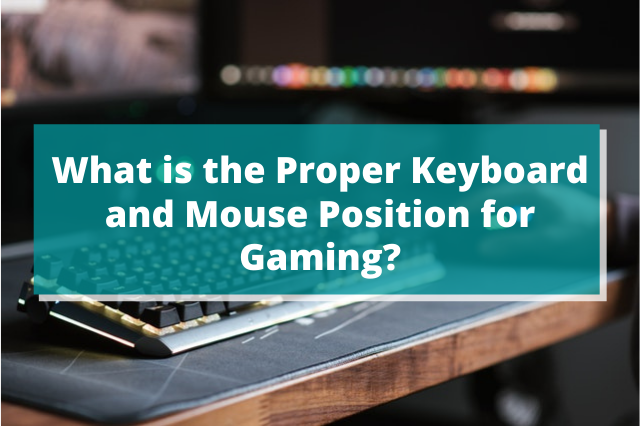
1 thought on “What is the Proper Keyboard and Mouse Position for Gaming? | In 2022”