Keyboard noise can be a significant distraction when creating videos or other types of content. It can also decrease the quality of your video if not reduced. There are several ways to get rid of keyboard noise on a mic. So, we have the answer to how to get rid of keyboard noise on mic in this article.
Most people know how annoying keyboard noise can be, but many don’t realize just how big of a problem it can be when you’re trying to record a video or podcast. The same is true when you’re trying to focus in an office environment or when you’re blogging.
In order to help solve this problem, we’ve put together a few methods that you can use to prevent keyboard noise from being picked up by your microphone or from being heard in the office.
How To Reduce Keyboard Noise On Mic?
There are many ways to get rid of keyboard noise on a mic and we are going to cover them in this article. So read it to the end and enjoy!
1- Use A Mechanical Keyboard (Silent One)
Do you have a noisy keyboard? If so, you may want to consider using a silent mechanical keyboard to get rid of the keyboard noise. Silent mechanical keyboards are designed to reduce the noise that normal keyboards make.
There are a few different types of silent mechanical keyboards available. One type is known as a scissor-switch keyboard. Scissor switch keyboards have a design that is similar to a normal keyboard, but the keys are attached to a scissor-switch mechanism underneath the key. This type of keyboard is very quiet and often used in laptop computers.
Another type of silent mechanical keyboard is known as a chiclet keyboard. Chiclet keyboards are similar in design to the scissor-switch keyboard. The difference is that each key has its own switch underneath.
Chiclet keyboards are much softer than other types of silent mechanical switches, so they do not produce the same level of typing or gaming feedback. Another downside to chiclet keyboards is that they are generally much more expensive than other types of keyboards.
If you are looking for a silent mechanical keyboard, it is important to consider the type of switch that the keyboard uses. There are three main types of mechanical switches: linear, tactile, and clicky. Linear switches are smooth and have no feedback, tactile switches provide a bump when you press down on the key, and clicky switches make a clicking noise when you press down on the key.
2- Reduce The Noise From Settings
Another method of reducing the keyboard noise on mic is also very simple. You can enable the “Sound Reduction Option” in Windows to get rid of keyboard noise.
Follow the steps below:
1) Go to Control Panel>Hardware and Sound>Sound
2) Under “Sound”, go to “Manage audio devices”
3) Click on the current sound device, click on the “Properties” button under Volume
4) Under the “Enhancements” tab, check the “Reduce keyboard noise” box
5) Click on the “OK” button to save the changes.
Now keyboard noise will be reduced when you type. Enjoy your peace and record videos without the keyboard noise making it sound good! 🙂
If you have long nails and are tired of hurting yourself while typing, you can read this article on the best keyboard for long nails.
3- Install A Noise-Cancelling Software
To get rid of keyboard noise, you can install noise-cancelling softwares. These softwares will help to cancel out the sound of the keyboard, making it quieter and easier to work with. There are a variety of different softwares available, so be sure to do your research and find the one that best suits your needs.
One popular software option is “Keyboard Noise Cancelling”. This program is available for both Windows and Mac, and it’s designed to help reduce the amount of keyboard noise that you hear. It does this by monitoring the sound of your keyboard and then cancelling it out.
Another great option is “Noise-cancelling software”. This program is also available for both Windows and Mac, and it’s designed to help reduce the amount of noise that you hear from your computer. It does this by monitoring the sound of your computer and then cancelling it out.
If you’re looking for an all-in-one option, then you might consider going with “PC Noise Cancelling Software”. This software is available for both Windows and Mac users, and it works by cancelling out both keyboard noise and static from your computer.
It will also adjust the volume of your computer according to the environment that you’re in so that any outside noise doesn’t interfere with your work.
No matter which noise-cancelling software you choose, it’s important to make sure that you install it correctly and that you configure it to meet your requirements. Be sure to read the instructions carefully and test out the software before you start using it for an extended period of time.
4- Buy A Noise Cancelling Microphone
Noise cancelling microphones are a great way to get rid of keyboard noise. By using a noise cancelling microphone, you can reduce the amount of noise that is heard in your recordings. This can be helpful for both online and offline meetings. In addition, it can also be helpful for recording videos or podcasts.
There are a few types of noise cancelling microphones available to buy. Many people enjoy the features and flexibility that is associated with noise cancelling microphone headsets. Noise cancelling microphone headsets are very beneficial for online meetings and other types of online communication.
With a headset, you can easily carry on a conversation without any interruptions. In addition, many models will cancel out any background noise, which can be helpful if you are trying to record a video or podcast.
If you are not interested in a headset, there are also many other types of noise cancelling microphones available to buy. Some people prefer to use a standalone microphone. This type of microphone is great for people who want to have more control over their recordings.
For instance, you can easily adjust the distance from your voice and also change the direction of your microphone. In addition, many standalone microphones are designed to cancel out any background noise as well. Noise cancelling microphones are a great investment for people who want to make clearer recordings.
Conclusion
So, we hope you will apply these steps and reduce or totally get rid of the keyboard noise. We have given you the answer to “how to get rid of keyboard noise on mic” and if you want to ask anything else, you can by commenting down below!

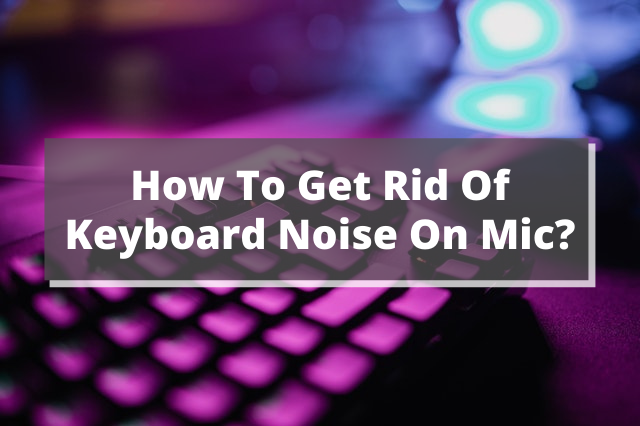
This is a topic that’s near to my heart… Thank you! Where are your contact details though?
Welcome. You can check the contact page on the site