A silent keyboard is necessary if you work near other people in an office or a library. But mechanical keyboards and quiet typing typically don’t go hand in hand, as anyone looking for a good typing experience knows. Most people would say that they are completely at odds with one another. Despite being widely used, mechanical keyboards can be annoying due to loud clicking. Because mechanical switches make noise when you press them, mechanical keyboards are typically louder than other keyboards.
The mechanisms hidden beneath the keycaps on a keyboard are called switches. The switches are available in various color categories, each making a distinctive clicking sound. There are ways to make a mechanical keyboard quieter even without replacing the keys, but some keyboards are louder than others.
A mechanical keyboard can be made quieter in several ways, but not all are applicable in all circumstances. For instance, if your keys are clicky, you can replace them with silent linear ones. There are other ways besides doing this to quiet a noisy keyboard. Other techniques include modifying the keyboard by inserting foam or rubber “O” rings. You can also use a desk mat to reduce the sound of your mechanical keyboard. However, if your keys are already intended to be silent, noise is probably an indication of lubrication problems, worn-out 0-rings, or even failing switches. To type covertly without disturbing your partner or coworkers, we’ll examine various strategies for making mechanical keyboards quieter today.
Let’s examine some of the best techniques for quieting down and improving the sound of your mechanical keyboard.
1. Utilize a desk mat
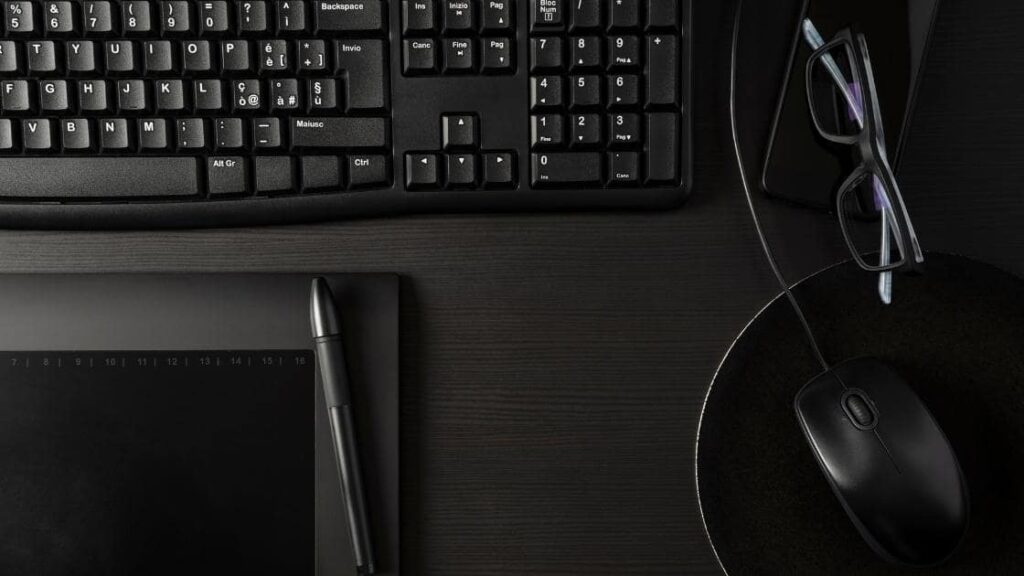
Your mechanical keyboard’s sound will depend on the type of surface it is made of. Surfaces like wood or glass are noisier because they amplify sound. You might think about purchasing a desk mat with a rubber base if you don’t want to alter your current keyboard.
It is one of the simplest ways to reduce keyboard noise because it vibrates your desk when you type, which implies that the noise is coming from the keyboard. The desk mat underneath your keyboard will quiet everything down and reduce vibrations. If you want to muffle the sound of your keyboard, consider adding a rubber desk to your workspace. The ability of rubber to absorb sound is excellent. As a result, your keyboard is quieter overall because it absorbs the vibrations produced by typing.
2. Insert Foam Inside the Keyboard
Another excellent way to lessen the vibration of your keyboard, which in turn lowers the overall volume, is to add foam inside it. For this modification, you will need a screwdriver and some foam. You can reduce keyboard noise and vibrations by stuffing the interior of your keyboard with foam. Despite being straightforward, this keyboard quieting technique calls for some keyboard modification.
Numerous effective types of foam on the market can help to muffle the noise your clicky keyboard makes. Foam comes in a variety of forms that can be used, including:
Sorbothane
Due to its ability to lessen impact and shock, this foam is thought to be the best. You can always choose another choice if necessary because it is quite expensive. Online stores frequently have it for sale. You will need to remove the back of your keyboard to make this modification. Remove the keyboard’s body screws and sandwich your preferred type of foam between the bottom case and the PCB. During this process, it might be necessary to loosen some of the clips holding the keyboard’s body together. The screws on your keyboard should then be replaced and tightened.
Shelf-liner
A shelf liner is a great alternative if money is tight. The results won’t be identical to those of neoprene or Sorbothane, but you’ll be able to tell the difference. Although it has a respectable noise-canceling capacity, it can be challenging to fill your keyboard evenly.
Neoprene
Neoprene is another fantastic option because it significantly reduces impact and shock. It is typically found online and is equally inexpensive. Utilizing this type of foam will significantly reduce sound vibrations.
Packing Foam
We have successfully used packing foam as a dampener in the past, even though it might sound strange. Any kind of foam you can put inside your case is very helpful. In hardware or stationery stores, packing foam is inexpensive and widely accessible.
You must disassemble your keyboard and unscrew it to install the foam, which you must insert between your PCB and bottom case. Depending on your keyboard, this process may be straightforward or complicated. You can loosen everything by working around the edges of your keyboard because some keyboards are held together by plastic chips. Others will only need a couple of screws to be taken out.
Once you’re finished, the foam will muffle various noises, including spring pings and shaking. It will be less distracting and better for a working environment where other people are present because the overall sound will be less loud and high-pitched.
3. Attach the Keyboard’s Rubber O-Rings
Rubber O-Rings are tiny cushions that fit under your keycaps and are made of thick rubber. It is incredibly simple to reduce the keyboard’s overall decibel level.
In addition to being incredibly simple to install, they immediately reduce noise. Around the switch stems under your keycaps, the O-rings are installed.
To install the 0-rings on the switches, all you have to do is remove the keycaps. O-rings are available in many hues, including black, pink, blue, and others. Your best option is to use clear O-rings because they won’t obstruct the RGB lighting. O-rings function by reducing the sound made by the switch as each keystroke impacts it. They work pretty well. Be careful, though; rubber O-rings can make your keys feel mushy and uncomfortable to use. This mod may worsen your keyboard, making it unsuitable for everyone.
4. Lubricate Key Switches
Each switch feels much better and has less scratchiness and spring ping after lubricating.
The best way to enhance the sound and feel of your keyboard is, without a doubt, by doing this. When you press a key, much friction is created by the spring and stem of each switch rubbing against one another. Vibration and noise are produced by friction.
The lubrication will lessen friction, resulting in a smoother, quieter operation. It is incredibly simple to do this if your keyboard has hot-swappable switches. The process is slightly more challenging because the keyboard switches must be desoldered if they can’t be hot-swapped. Although the tedious process takes a long time, the smooth finish and gentle sound are well worth the effort.
5. Replace the Switch Clips
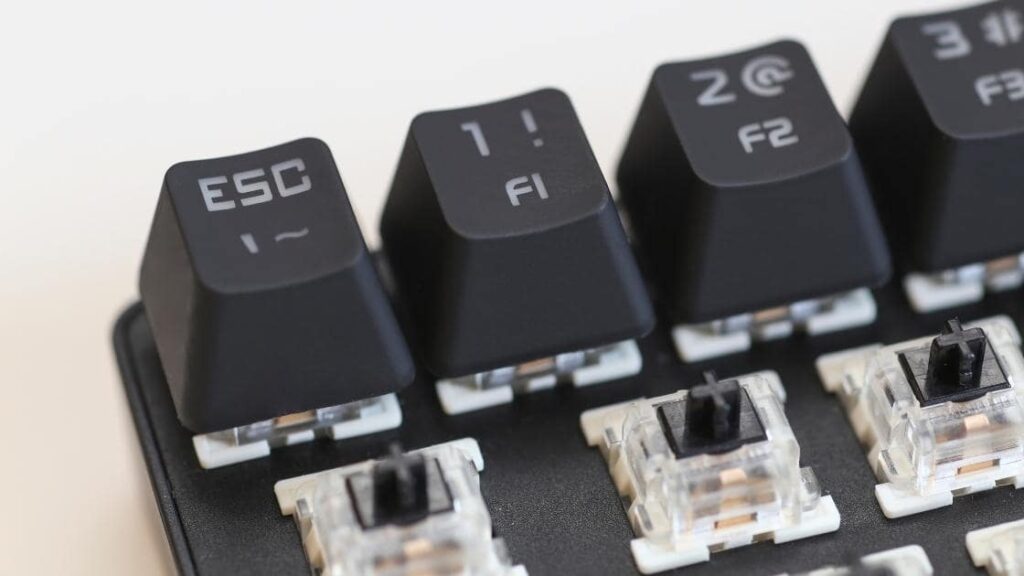
If your keyboard has loud, clicking switches, getting quieter switches is your best bet if you want to reduce noise. It was designed for clicky switches to be loud. Now, the only choice is to swap them out for quieter ones.
There are three main categories of mechanical keyboard switches:
● Clicky
Each keystroke results in a distinct click and a small bump. These switches are the loudest available.
● Linear
Smooth and constant keypresses that make no noise. These switches are the quietest available.
● Tactile
Every keystroke generates a moderate amount of noise and a small bump. It makes a fair amount of noise.
These switches come in many variations, each with unique sound output and overall feel. The Cherry MX Silent switch is one of the most soundproof linear switches currently on the market. A switch tester can help you find the switch with the ideal noise level and feel. Finding new switches is a really enjoyable process.
6. Purchase Quite Mechanical Keyboard Keys
There are models you can buy that are less noisy than others, even though the keyboard caps you use can never be truly silent. The kind of material the keycaps are made of has something to do with it.
Compared to ABS keycaps, which are made of Acrylonitrile Butadiene Styrene, PBT keycaps, which are made of Polybutylene Terephthalate, are known to type much louder. Rubber keycaps and brass keycaps are other keycaps that are quieter. Although these keycaps are more difficult to find than plastic keycaps, they are still available for purchase online.
7. Modify the Key Stabilizers
By altering the key stabilizers, your mechanical keyboard can also be quieter. The method used to reduce your keyboard’s sound is by far the most challenging. The most difficult technique is the one used to quiet your keyboard.
You must band-aid, clip, and lubricate the stabilizers to complete this modification.
● Band-aid
The sound level of the stabilizers can be significantly reduced by applying a small bandage to the area where they strike the PCB. Essentially dampening the keystroke, the band-aid.
● Clip
The stabilizer has a more level and solid surface after the bottom feet are clipped off. It increases the stabilizer’s stability and lessens the rattling sound made with each key press.
● Lubricate
One sure-fire way to reduce the sound output is to lubricate. The friction created when a stabilizer moves up and down causes vibration, amplifying your keyboard’s sound output. Reduced friction and improved acoustics are the results of lubricant application.
Although the entire stabilizer modification process can take up to two hours, it is worthwhile.
Conclusion
Mechanical keyboards that make noise can be extremely annoying, but they don’t have to be. There are numerous methods for reducing the noise level of your keyboard. If you follow every step on this list, you’ll have a super-sneaky keyboard appropriate for the workplace and your spouse. You won’t have to disturb everyone while working or playing anymore.
The desk mat, O-rings, and foam are your best options if you want a simple method of quieting your keyboard.
However, we advise you to try every mod because they make your keyboard incredibly satisfying and quiet to use. If one change doesn’t quieten your mechanical keyboard sufficiently for your tastes, you could even combine a few to achieve the desired effect.
A silent keyboard is necessary if you work near other people in an office or a library. But mechanical keyboards and quiet typing typically don’t go hand in hand, as anyone looking for a good typing experience knows. Most people would say that they are completely at odds with one another. Despite being widely used, mechanical keyboards can be annoying due to loud clicking. Because mechanical switches make noise when you press them, mechanical keyboards are typically louder than other keyboards.
The mechanisms hidden beneath the keycaps on a keyboard are called switches. The switches are available in various color categories, each making a distinctive clicking sound. There are ways to make a mechanical keyboard quieter even without replacing the keys, but some keyboards are louder than others.
A mechanical keyboard can be made quieter in several ways, but not all are applicable in all circumstances. For instance, if your keys are clicky, you can replace them with silent linear ones. There are other ways besides doing this to quiet a noisy keyboard. Other techniques include modifying the keyboard by inserting foam or rubber “O” rings. You can also use a desk mat to reduce the sound of your mechanical keyboard. However, if your keys are already intended to be silent, noise is probably an indication of lubrication problems, worn-out 0-rings, or even failing switches. To type covertly without disturbing your partner or coworkers, we’ll examine various strategies for making mechanical keyboards quieter today.
Let’s examine some of the best techniques for quieting down and improving the sound of your mechanical keyboard.
1. Utilize a desk mat
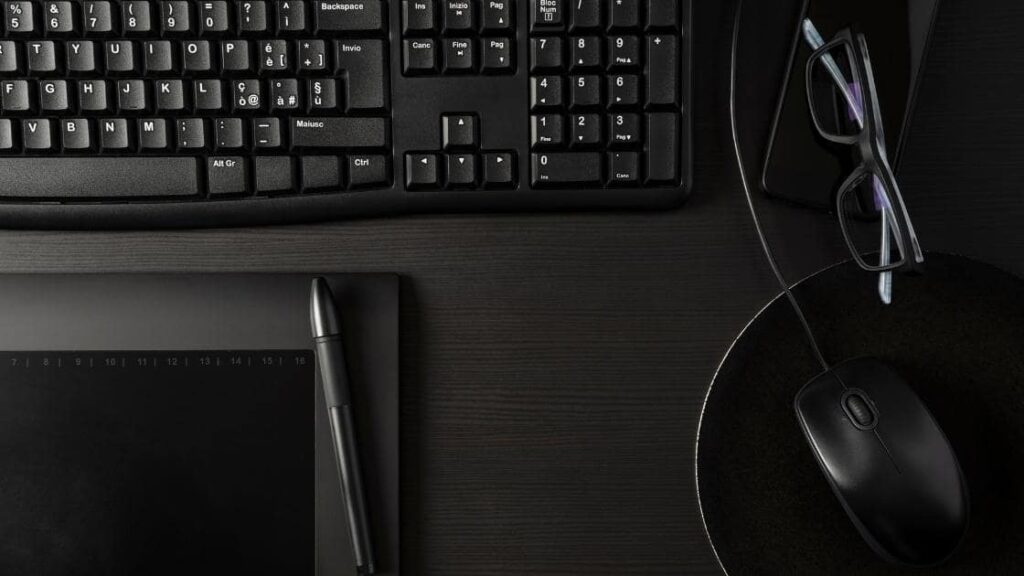
Your mechanical keyboard’s sound will depend on the type of surface it is made of. Surfaces like wood or glass are noisier because they amplify sound. You might think about purchasing a desk mat with a rubber base if you don’t want to alter your current keyboard.
It is one of the simplest ways to reduce keyboard noise because it vibrates your desk when you type, which implies that the noise is coming from the keyboard. The desk mat underneath your keyboard will quiet everything down and reduce vibrations. If you want to muffle the sound of your keyboard, consider adding a rubber desk to your workspace. The ability of rubber to absorb sound is excellent. As a result, your keyboard is quieter overall because it absorbs the vibrations produced by typing.
2. Insert Foam Inside the Keyboard
Another excellent way to lessen the vibration of your keyboard, which in turn lowers the overall volume, is to add foam inside it. For this modification, you will need a screwdriver and some foam. You can reduce keyboard noise and vibrations by stuffing the interior of your keyboard with foam. Despite being straightforward, this keyboard quieting technique calls for some keyboard modification.
Numerous effective types of foam on the market can help to muffle the noise your clicky keyboard makes. Foam comes in a variety of forms that can be used, including:
Sorbothane
Due to its ability to lessen impact and shock, this foam is thought to be the best. You can always choose another choice if necessary because it is quite expensive. Online stores frequently have it for sale. You will need to remove the back of your keyboard to make this modification. Remove the keyboard’s body screws and sandwich your preferred type of foam between the bottom case and the PCB. During this process, it might be necessary to loosen some of the clips holding the keyboard’s body together. The screws on your keyboard should then be replaced and tightened.
Shelf-liner
A shelf liner is a great alternative if money is tight. The results won’t be identical to those of neoprene or Sorbothane, but you’ll be able to tell the difference. Although it has a respectable noise-canceling capacity, it can be challenging to fill your keyboard evenly.
Neoprene
Neoprene is another fantastic option because it significantly reduces impact and shock. It is typically found online and is equally inexpensive. Utilizing this type of foam will significantly reduce sound vibrations.
Packing Foam
We have successfully used packing foam as a dampener in the past, even though it might sound strange. Any kind of foam you can put inside your case is very helpful. In hardware or stationery stores, packing foam is inexpensive and widely accessible.
You must disassemble your keyboard and unscrew it to install the foam, which you must insert between your PCB and bottom case. Depending on your keyboard, this process may be straightforward or complicated. You can loosen everything by working around the edges of your keyboard because some keyboards are held together by plastic chips. Others will only need a couple of screws to be taken out.
Once you’re finished, the foam will muffle various noises, including spring pings and shaking. It will be less distracting and better for a working environment where other people are present because the overall sound will be less loud and high-pitched.
3. Attach the Keyboard’s Rubber O-Rings
Rubber O-Rings are tiny cushions that fit under your keycaps and are made of thick rubber. It is incredibly simple to reduce the keyboard’s overall decibel level.
In addition to being incredibly simple to install, they immediately reduce noise. Around the switch stems under your keycaps, the O-rings are installed.
To install the 0-rings on the switches, all you have to do is remove the keycaps. O-rings are available in many hues, including black, pink, blue, and others. Your best option is to use clear O-rings because they won’t obstruct the RGB lighting. O-rings function by reducing the sound made by the switch as each keystroke impacts it. They work pretty well. Be careful, though; rubber O-rings can make your keys feel mushy and uncomfortable to use. This mod may worsen your keyboard, making it unsuitable for everyone.
4. Lubricate Key Switches
Each switch feels much better and has less scratchiness and spring ping after lubricating.
The best way to enhance the sound and feel of your keyboard is, without a doubt, by doing this. When you press a key, much friction is created by the spring and stem of each switch rubbing against one another. Vibration and noise are produced by friction.
The lubrication will lessen friction, resulting in a smoother, quieter operation. It is incredibly simple to do this if your keyboard has hot-swappable switches. The process is slightly more challenging because the keyboard switches must be desoldered if they can’t be hot-swapped. Although the tedious process takes a long time, the smooth finish and gentle sound are well worth the effort.
5. Replace the Switch Clips
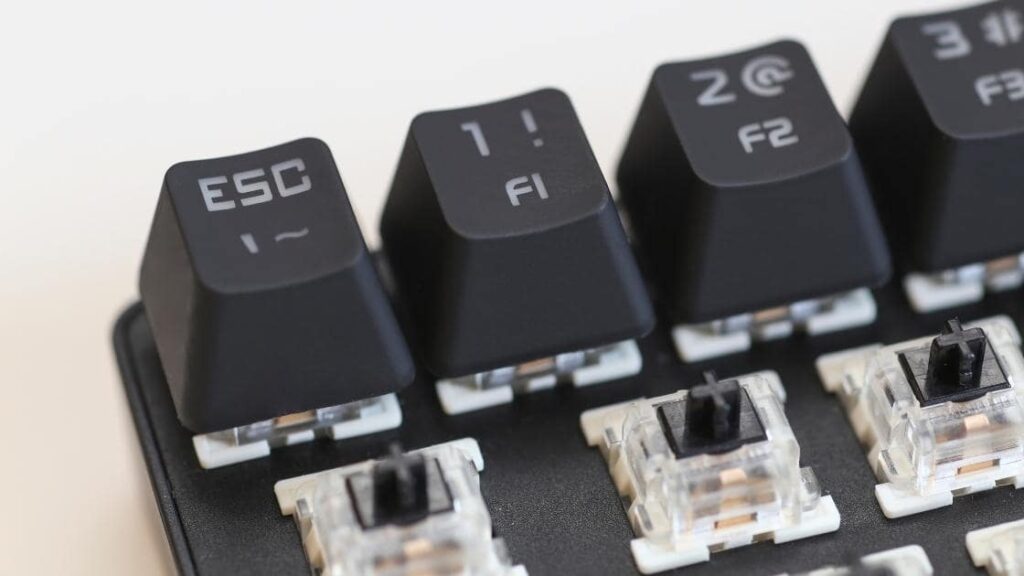
If your keyboard has loud, clicking switches, getting quieter switches is your best bet if you want to reduce noise. It was designed for clicky switches to be loud. Now, the only choice is to swap them out for quieter ones.
There are three main categories of mechanical keyboard switches:
● Clicky
Each keystroke results in a distinct click and a small bump. These switches are the loudest available.
● Linear
Smooth and constant keypresses that make no noise. These switches are the quietest available.
● Tactile
Every keystroke generates a moderate amount of noise and a small bump. It makes a fair amount of noise.
These switches come in many variations, each with unique sound output and overall feel. The Cherry MX Silent switch is one of the most soundproof linear switches currently on the market. A switch tester can help you find the switch with the ideal noise level and feel. Finding new switches is a really enjoyable process.
6. Purchase Quite Mechanical Keyboard Keys
There are models you can buy that are less noisy than others, even though the keyboard caps you use can never be truly silent. The kind of material the keycaps are made of has something to do with it.
Compared to ABS keycaps, which are made of Acrylonitrile Butadiene Styrene, PBT keycaps, which are made of Polybutylene Terephthalate, are known to type much louder. Rubber keycaps and brass keycaps are other keycaps that are quieter. Although these keycaps are more difficult to find than plastic keycaps, they are still available for purchase online.
7. Modify the Key Stabilizers
By altering the key stabilizers, your mechanical keyboard can also be quieter. The method used to reduce your keyboard’s sound is by far the most challenging. The most difficult technique is the one used to quiet your keyboard.
You must band-aid, clip, and lubricate the stabilizers to complete this modification.
● Band-aid
The sound level of the stabilizers can be significantly reduced by applying a small bandage to the area where they strike the PCB. Essentially dampening the keystroke, the band-aid.
● Clip
The stabilizer has a more level and solid surface after the bottom feet are clipped off. It increases the stabilizer’s stability and lessens the rattling sound made with each key press.
● Lubricate
One sure-fire way to reduce the sound output is to lubricate. The friction created when a stabilizer moves up and down causes vibration, amplifying your keyboard’s sound output. Reduced friction and improved acoustics are the results of lubricant application.
Although the entire stabilizer modification process can take up to two hours, it is worthwhile.
Conclusion
Mechanical keyboards that make noise can be extremely annoying, but they don’t have to be. There are numerous methods for reducing the noise level of your keyboard. If you follow every step on this list, you’ll have a super-sneaky keyboard appropriate for the workplace and your spouse. You won’t have to disturb everyone while working or playing anymore.
The desk mat, O-rings, and foam are your best options if you want a simple method of quieting your keyboard.
However, we advise you to try every mod because they make your keyboard incredibly satisfying and quiet to use. If one change doesn’t quieten your mechanical keyboard sufficiently for your tastes, you could even combine a few to achieve the desired effect.


2 thoughts on “How to Make Mechanical Keyboard Silent? – 7 Effective Ways”