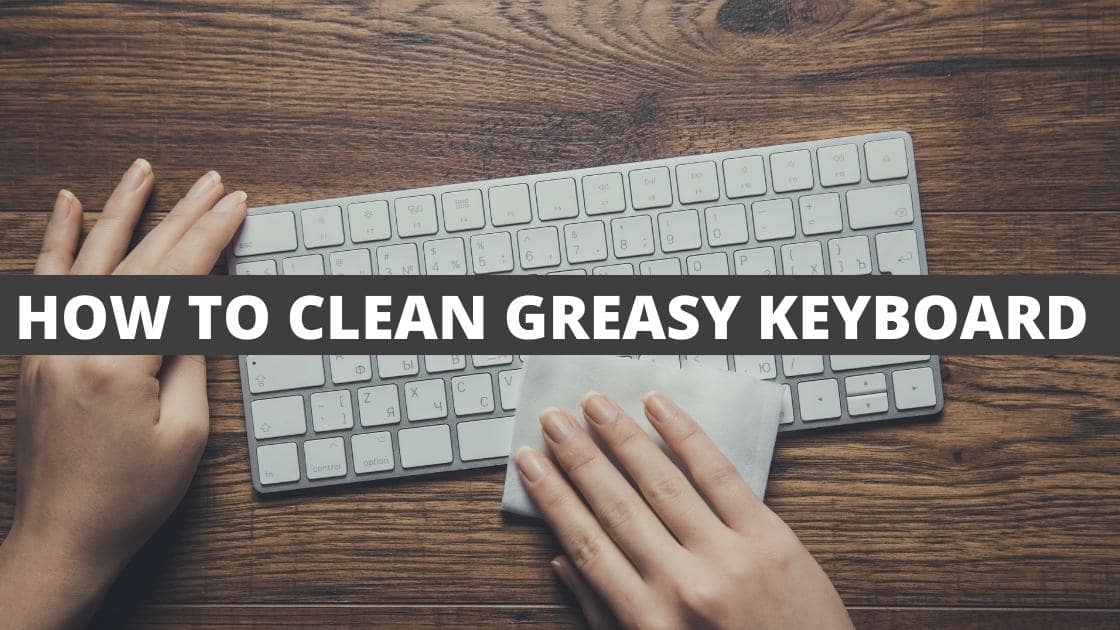If you are like most people, your keyboard is one of the parts of a computer that is easily exposed to dust, sweat, grime and skin oil. However, there is no need to worry – cleaning your keyboard is quick and easy!
In this post, we will teach you how to clean greasy keyboards using a few simple steps. In addition, you will discover how you can clean a greasy Mac keyboard, why your keyboard gets greasy, and how to prevent it. Let’s dive in.
Cleaning Laptop Keyboard (5 Steps)
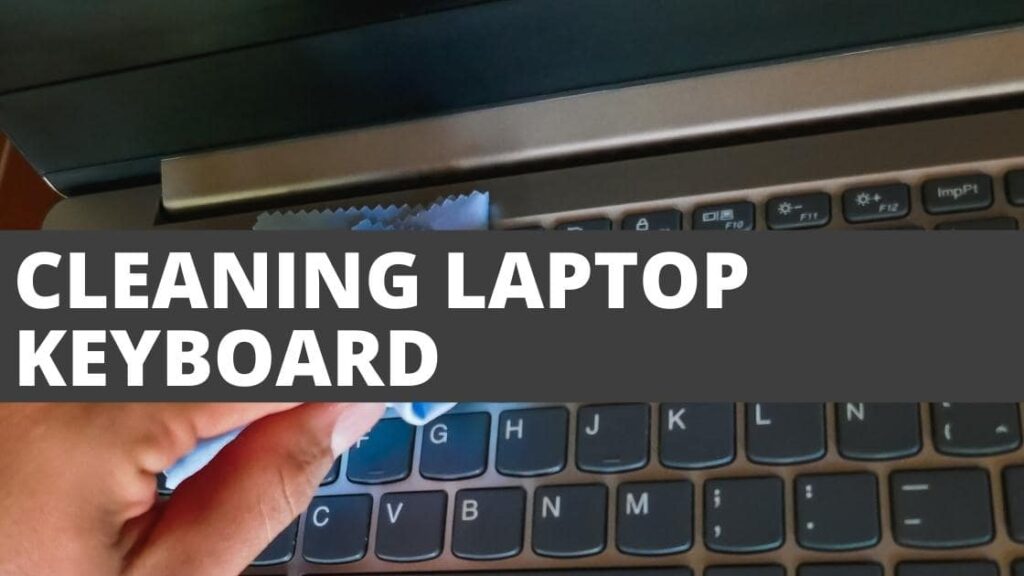
When you notice that the keyboard’s operation is affected by dirt or that your keys feel dirty, it may be due for a thorough cleaning.
Here are the things to get before you begin:
- Cleaning slime or clear tape (clear tape with low stickiness is preferable)
- Sanitizing wipes
- Compressed air can (not compulsory)
The procedures for cleaning a laptop keyboard are:
1. Switch off and disconnect the laptop
The first rule of thumb is to switch off devices before cleaning them. You will clean your laptop keyboard easily if the laptop is not on, since you will be working with keys.
Switch off the laptop and disconnect it totally from the power source. You can also remove the battery if possible.
2. Flip the laptop upside down
Flip the laptop to make the keys face downward to dislodge any stray particles out of the keyboard. Use the pressurized air container to push any extra loose material away.
3. Buff the top and sides of each key
To prevent introducing more debris into any space, clean your laptop’s keyboard while it’s facing down. Use the adhesive side of transparent tape to catch extra dirt; it’s also better to attach the clear tape underneath the keys and move it around to achieve a deeper clean.
Alternatively, if you want to use cleaning slime, drag it upward while continually pressing it into the crevices between the keys to pick up the specks of dirt. You can also use compressed air from a compressed air container to remove any dust stuck in between the keys.
Blow the air throughout the keyboard in a crisscross pattern, spin it, and continue the procedure until all four edges of the keys are covered. Be careful not to spray air precisely underneath the keys – this can spoil the keyboard.
4. Use a wet microfiber fabric to wipe the laptop’s keyboard
With a wet microfiber cloth, clean the laptop keyboard keys. A short wipe over the keyboard’s keys will eliminate some accumulated filth because microfiber is excellent at drawing dust.
Note: You can substitute a lint-free cloth for a microfiber fabric if you do not have one.
5. Wipe the keyboard down with a dry towel to get rid of any remaining dust
Use a cotton pad soaked with isopropyl alcohol to remove any remaining difficult grimy stains.
Tip: Alcohol will aid in cleaning up the debris on your keyboard. Dry it completely after cleaning because it evaporates quicker than water, and you don’t want moisture to build up on your laptop.
Cleaning External Keyboard (7 Steps)
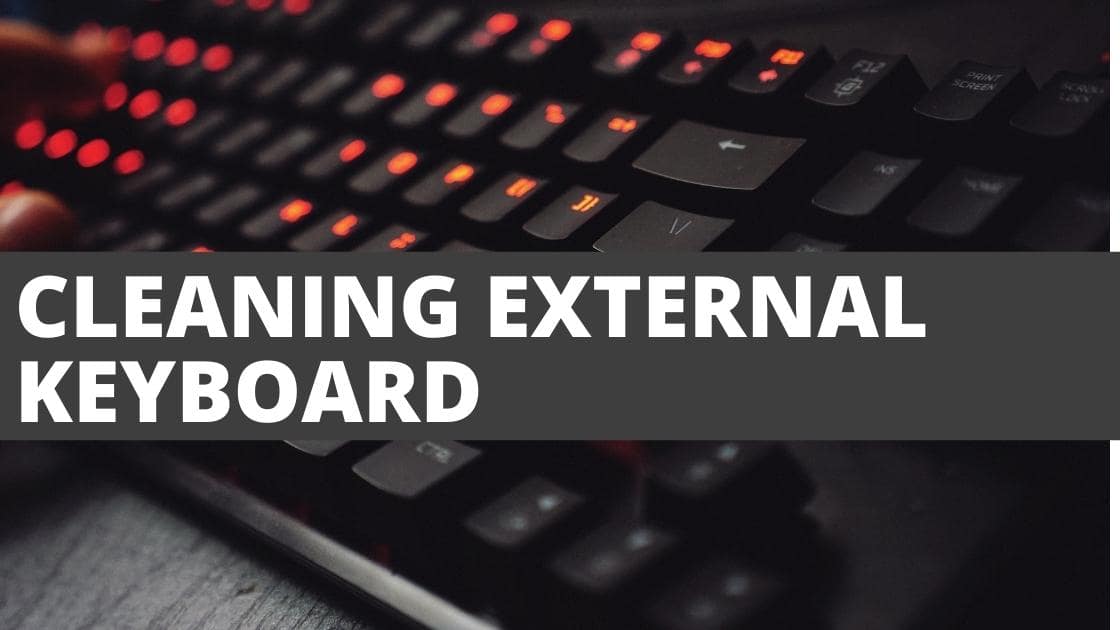
Here is what you need before starting:
- Cotton wipes
- Alcohol
- A spot-free microfiber towel (or lint-free cloth)
- Additionally, you may need a container of pressurized air, which is excellent for clearing the dust in confined spaces.
Follow these procedures to clean an external keyboard:
1. Remove the keyboard’s cable
Detach the cord from where it is plugged in.
2. Switch the keyboard’s position
To remove debris, flip the keyboard over and tap the back lightly.
3. Wipe the keyboard clean
To get rid of grit, food particles, and dirt in between the keys, wipe the keyboard with a damp fabric.
4. Blow compressed air on the keyboard
To get rid of any last bits of dust and dirt, concentrate on the space between the keys and spray compressed air on it. Switch between blowing in between the keys and pressing it upturned to remove debris.
5. Clean the keyboard’s exterior
Use wiping alcohol to wet a cotton pad to wipe other parts aside from the keys. The cotton wipe needs to be moist but not soggy.
Once the swab has gathered enough dirt, discard it and get another.
Note: You might need more than one cotton wipe to clean your keyboard appropriately.
6. Clean the keyboard with a swab
Dip a swab in isopropyl alcohol and use it to clean in between, around, and above the keys. Swabs should be changed when they get too dirty.
7. Clean the keyboard cable
Pull the cable through a cleaning fabric dipped in a mild soap solution. Avoid holding it too tight because doing that can damage the internal wire that makes the keyboard function.
Top tip: You can detach individual keys from external keyboards, which is useful for cleaning openings just below the keys.
Doing this will also enable you to clean each key thoroughly.
After cleaning the keyboard, allow it to dry properly before use.
How to Clean Greasy Mac Keyboard
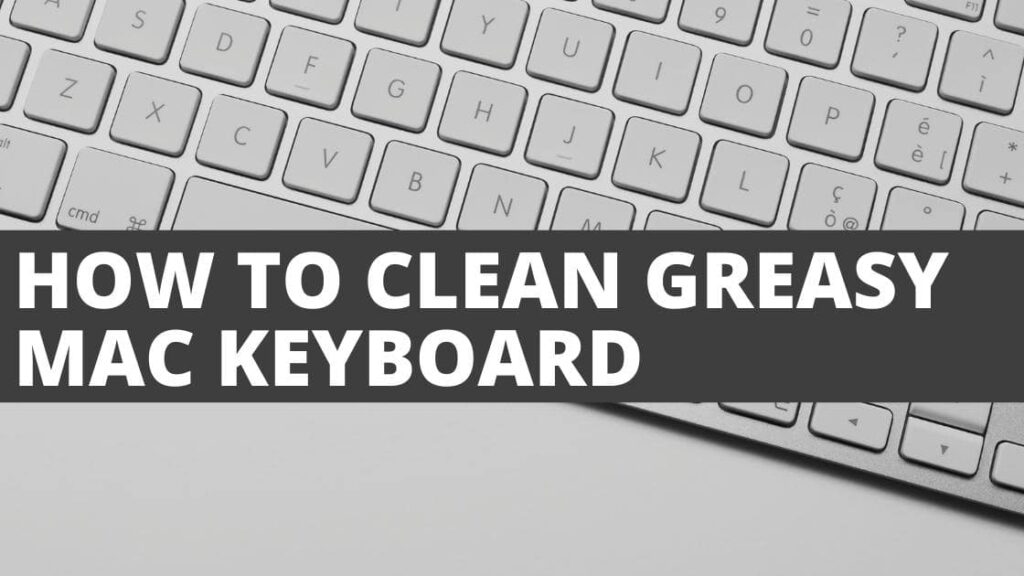
Following the manufacturer’s (Apple) guidelines, here are the steps to clean a greasy Mac keyboard:
1. Turn off the MacBook.
2. Spray isopropyl alcohol on a 70% portion of a soft padded towel. Do not make it too soggy.
3. Clean the keys with a moderately damp towel, pushing or scrubbing as preferred.
4. Continue performing methods 2 and 3 until the keyboard and the area between the keys are clean of debris, grit, and grease.
Tip: While cleaning your Mac keyboard, do not allow moisture to penetrate in. Moisture penetrating through the keys might result in the keys becoming stuck, or moisture coming in contact with the circuit boards underneath the keyboard.
If debris or grime appears trapped on the keyboard, you can use a q-tip dipped in alcohol to clean the keyboard edges. Using a q-tip soaked in water to clean the Mac keyboard is also another alternative.
Why Is My Keyboard Greasy?
Some of the reasons why your keyboard can get greasy are:
1. Operating the keyboard with sweaty fingers
Your keyboard can get sticky and greasy when you operate it with sweaty fingers. Human skin secretes oil for lubrication, and the fingers are not left out.
Your fingertips can be sweaty, which you can transfer to your keyboard when you press it. This oil keeps accumulating till they become sticky and greasy.
2. Eating oily food products while using your keyboard
Eating while using a keyboard to play games, work or perform any other activity is completely forbidden. Nevertheless, almost everybody violates this simple instruction.
Daily, you eat fries, fried foods, or other fatty foods while surfing the internet. When touching the keys, your fingertips can transfer some of these oils onto the keys, leaving oil stains on the keys.
Over time, these oils stick to the keyboard keys and get greasy.
3. Long duration between keyboard cleanings
If you spend the majority of your time working and don’t have time for regular cleaning, your keyboards can get too greasy. The fact is that keyboards need care just like any other device that we use frequently.
If you don’t clean your keyboard regularly, the airborne dust and debris will build up to create an oily, greasy layer that will make tapping the keys feel oily.
How To Make My Keyboard Not Greasy
Here are a few preventative measures that can help to keep your keyboard clear of oil, whether external or for laptops:
Get a Keyboard Cover
If your keyboard gets too greasy, consider putting a keyboard cover to safeguard the keys. A silicone keyboard cover is a good option.
Put this silicon cover on your keyboard or laptop keys to prevent them from getting greasy.
Keep Neat Fingers
Keep your hands clean at all times. Keeping your fingers clean always is an excellent way to avoid having oily keyboards – you will not unintentionally get your keyboard sticky and greasy if your fingertips are clean.
You can keep a small cotton fabric or wipe beside you, to use and wipe the sweat off your fingers occasionally.
Maintain Regular Keyboard Cleaning
There is no better solution to avoid greasy keyboards other than simply cleaning your keyboard always. Since you cannot totally avoid your fingertips getting sweaty, make it a routine to clean your keyboard and laptop keys regularly.
Note: You don’t need to thoroughly clean your keyboard daily to prevent oiliness. Creating time to regularly clean your keyboard is all that is required.
If you can maintain it appropriately, you will avoid spending a lot of time cleaning it later.
Conclusion
Greasy keyboards can be a problem for people who use a keyboard to work regularly, and video game players. You don’t have to worry about that anymore because this article has listed the steps and procedures you can follow to clean your greasy keyboard.
If you cannot create time to clean it regularly to avoid the build-up of grime, use cotton wipes or a fabric soaked in isopropyl alcohol to wipe the sticky grease off your keyboard or laptop keys.